Russian fonts in Firefox under OS X Leopard
One of the annoying problems of OS X Leopard upgrade was Firefox’s problem of presenting Russian characters – all buttons, text boxes and other controls contained question marks instead of characters while web pages were presented well.
This is how you fix this:
Quit Firefox. Go to Applications folder and Right click on Firefox. Select “Show Package Contents” from the menu. Navigate to Contents -> Resources and rename en.lproj directory to ru.lproj directory.
5 Comments »
RSS feed for comments on this post. TrackBack URL
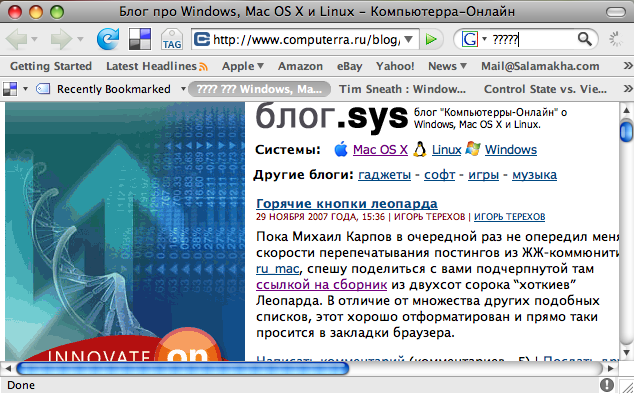
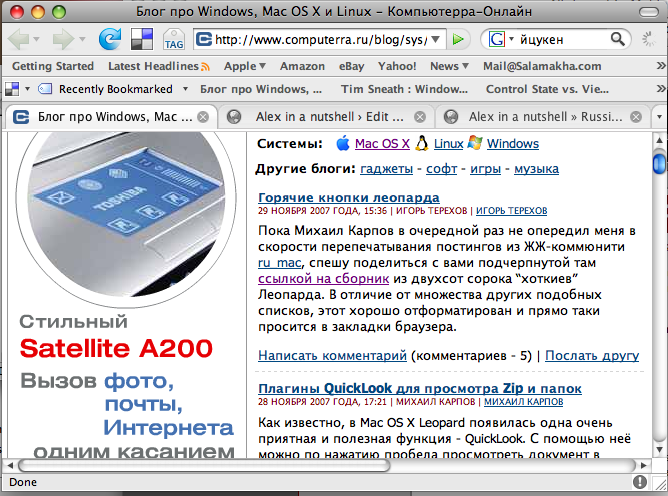
THANK YOU! This was very frustrating. I googled “Firefox Russian Leopard” and yours was the first site to come up, and it worked. I don’t understand what I changed or why it worked, but I’m glad it did.
Comment by Кайл — December 2, 2007 @ 1:37 AM
Glad it helped! It took me some time to find the solution and I almost switched to Safari in the meantime, which was painful since like my Firefox plugins and shortcuts 🙂
Comment by Alex Salamakha — December 2, 2007 @ 6:49 PM
Greate! Thank You!
Comment by Mike — December 22, 2007 @ 2:40 PM
Thanks! You da man!
Comment by Serge — January 3, 2008 @ 4:46 PM
[…] recently posted a quick fix to Firefox’s problem with displaying Russian fonts in OSX. Here is another fix: Install […]
Pingback by Alex in a nutshell » Firefox 3 solves Russian Fonts problem — February 20, 2008 @ 7:27 PM