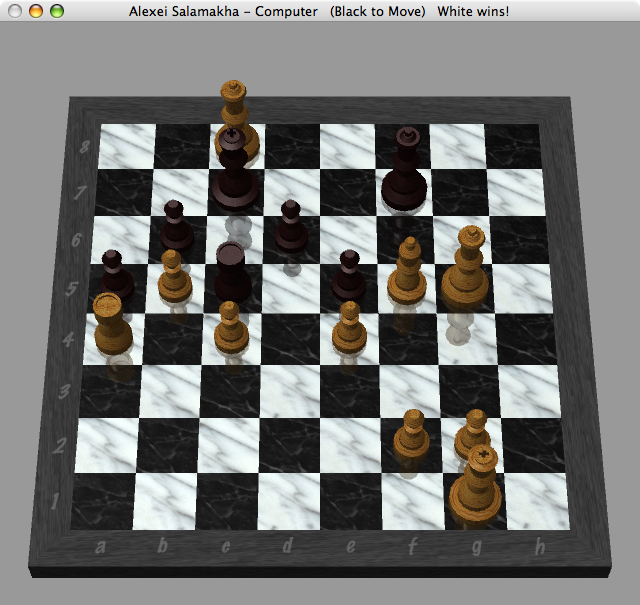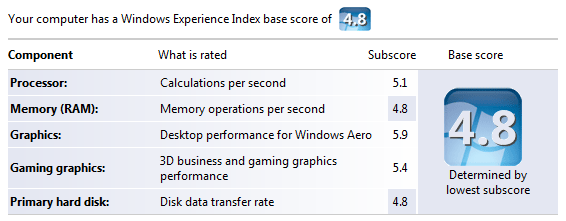VMware installation problems
I’ve been setting up my machine for a new project and part of this set up was VMware Workstation installation (VMware-workstation-4.5.2-8848.exe). After the installation I realised that I had VMware Player installed previously and it looked like an unnecessary waste of space on my nearly full drive C: (don’t ask me why our corporate standard don’t provide enough space on drive C:) There is goes – uninstall. It appears that some crucial parts of VMware Workstation set up were removed during the uninstallation of VMware Player and as a result VMware Workstation stopped working.
Sounds trivial? However, VMware installation programs are not fun.
Repair installation failed because it failed to find parts of installation which it was about to delete (!!!!!!!). Uninstall didn’t work for the very same reason and new install didn’t work because existing version was still there. Catch-22. Deadlock!
After a numerous attempts to fix it without re-imaging my hard drive, I found THE SOLUTION – Microsoft Install Cleanup utility. It removed all the broken registry entries and let me run a brand new install of VMware workstation that worked like a charm. God bless Microsoft! 🙂