Mac support from Microsoft
Today I decided to buy Microsoft Office for Mac 2008 via Microsoft Home Use Program. Ordering is easy, paid with a credit card, downloaded the DMG file and voila – it’s all installed in a matter of minutes. Here comes the interesting part – ACTIVATION.
Product activation refused to work behind my work proxy. Fair enough, not every proxy is catered for. That’s what manual activation is for? Right? I thought so too. The screen looks pretty straightforward, call your call centre, tell them your product key and hardware fingerprint and ask them for activation code:
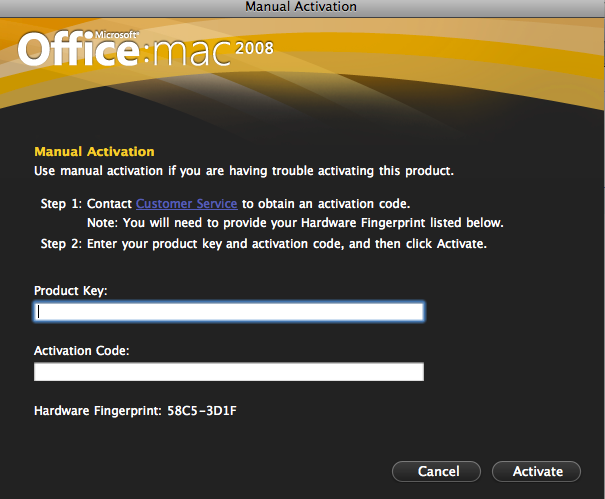
Office Mac 2008 Activation screen
It took about 15 minutes and 10 repetitions for Australian activation hotline to understand that I’m activating Office for MAC. No, it’s not a Apple product, it’s a Microsoft product. No, I can’t give you installation ID as I only have Hardware Fingerprint number. No, I don’t want technical support, I want to activate a product I bought. No, I cannot go back to the retailer (WTF?!!!!), I bought it directly from Microsoft!!! What Url? Which site I downloaded the product from? Oh, you don’t know what Digital River is? etc.
It turned out, they don’t activate MS products for Mac, my option is to contact customer service for Mac by visiting a MS customer service for Mac support link, which doesn’t even have Australia as an available country for support, not to mention that it will take a day or two at very least.
20 minutes later I was transferred to technical support(WTF?!) that decided to fix my proxy or ask my system administrator to bypass it. Sorry guys, it’s a bank, I can’t switch it off. No, I don’t want to re-install the product, it works just as you designed it, all I want is to activate it. No, I don’t technical have problems, I JUST WANT TO ACTIVATE THE PRODUCT I’VE JUST BOUGHT!!!
1 hour later, after sending them screenshots of activation screens (another WTF), links that point to customer service page, etc., I was transferred to a department that supposedly looks after Home Use Program only to be advised to call my local support line where I started about 2 hours ago. I gave up and just hung up on these absolutely pathetic useless customer service officers .
Summary:
- When designing a product, allow users to use it immediately. Vista works without serial number for a month.
- When deciding to force customers into a certain path, make sure the path exists.
- When setting up call centres in India make sure workers understand your product range.
- When outsource, make sure you at least set them up technically. I couldn’t hear half of what they said due to background noise (“Sir, it’s a call centre, there is a lot of noise here”) and whenever I could hear them, the line was breaking up (joys of IP telephony). Thankfully, they called back on my mobile number to resolve this issue.
My first experience as a Microsoft Retail client is abysmal, contrary to my MSDN user experience. I was treated like a thief and when requested help felt like a ping pong ball bounced between various hopeless operators.
It would’ve been easier to download pirated version of BitTorrent than to go via legitimate channels. No wonder piracy is blossoming.
PS: I finally activated the product by finding an Internet connection without proxy.
PPS: The only time I will consider calling Microsoft so called Customer Service is when I decide to raise my blood pressure by 20 points.