Macbook Pro and Vista
I’ve got a Macbook Pro few days ago and installed Vista on it. The install under BootCamp was a breeze – I’ve burned a CD with drivers for Vista, then installed Vista and then installed drivers’ CD, auto-run, reboot, all working. Not a single glitch! Even Apple remote works!
As far as performance is concerned, Macbook Pro is a pretty good performer. Mine is 15.4″ 2.2 GHz,128 MB Video, 2GB RAM, 160GB hard drive with a glossy screen. Its overall Vista score is 4.8, which is pretty good, I reckon:
Overall thoughts on Macbook Pro:
I’ve spent a great deal of time reading up on the Internet about it and had a number of concerns. Lots of people said they overheat, that their screens are not that good, that one-button touchpads are very uneasy to use for Windows users, it’s fans are noisy under Vista, that keyboard layout is weird, etc. It all false from my point of view.
My Macbook Pro doesn’t generate significant heat, it’s one of the quietest laptops I’ve seen and used in my life, single-button touchpads are great with two-finger clicks (actually, I think it’s a better way of navigating because it’s much easier to put a second finger on a touchpad and use thumb to click that to move your thumb towards right touchpad button in regular laptops) and the screen is pretty good, on par with Sony Vaio screens.
The only “weak” point of Macbook Pro from Windows guy’s point of view is its keyboard – it’s slightly off comparing to a regular Windows keyboard. However, BootCamp does a good job of mapping most of the keys accordingly with the exception of right Enter key (what’s the use of it? 🙂 ). It’s also weird to make screenshots with Fn+F11 and press Fn+Delete for Del. I can potentially map right Enter as a Del key, but couldn’t be bothered, really. I got used to it within first couple of days and that’s says a lot because I’m very particular about my keyboards.
Would I recommend Macbook Pro to a Windows programmer like myself? ABSOLUTELY! It’s a fine machine, good build quality, nice design, great performance, very easy to set up both OS X (literally 5 minutes) and Windows Vista. You can run it as a dual boot machine and get the best of both worlds.
2 Comments »
RSS feed for comments on this post. TrackBack URL
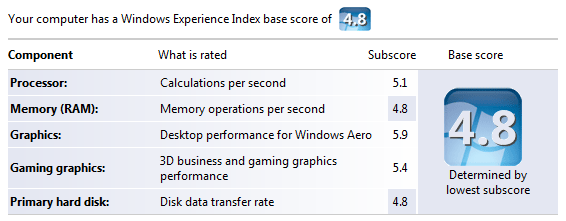
[…] a Windows boy, so when I got my Macbook Pro I had to study basics – how to install and uninstall programs, configure network, create new users, […]
Pingback by Alex in a nutshell » My first win over Macbook Pro - Chess — July 22, 2007 @ 10:40 AM
That’s unthinkable, right?! Macs never used to be quite that. I am experienced enough to think back to the very first one that even had pointer recognition AND two clicker buttons, nevermind all this stuff they have.
Comment by Myra Jameson — January 3, 2010 @ 7:21 PM